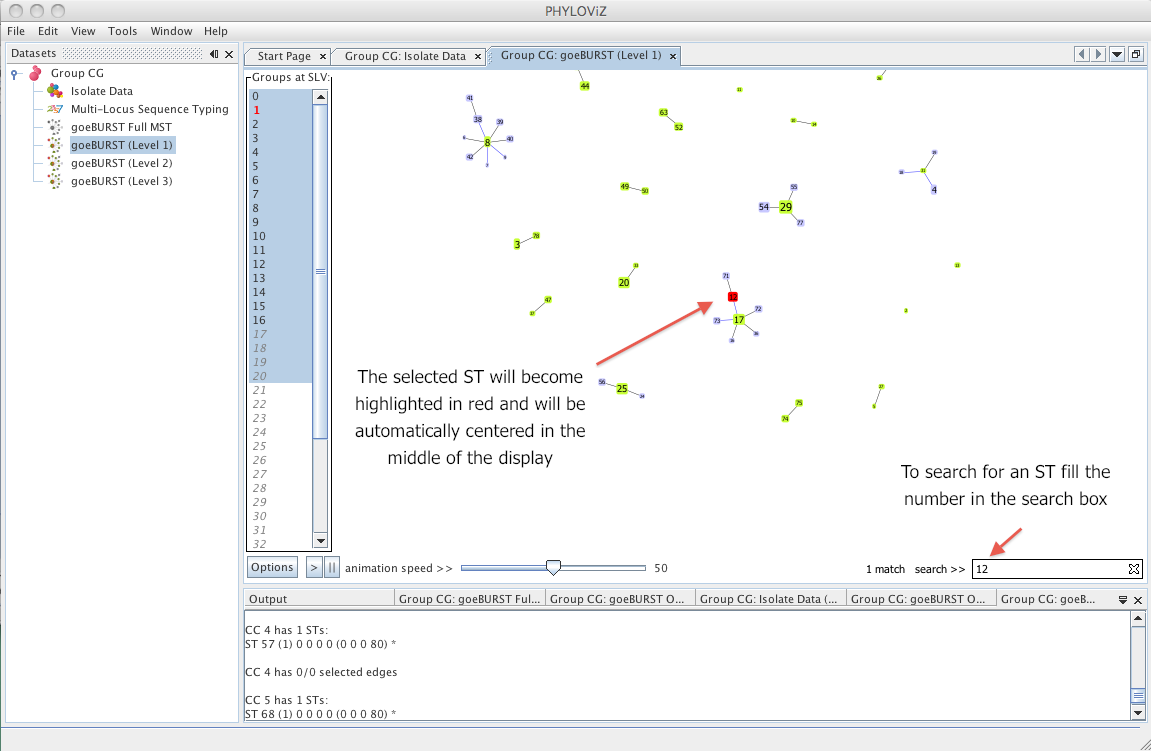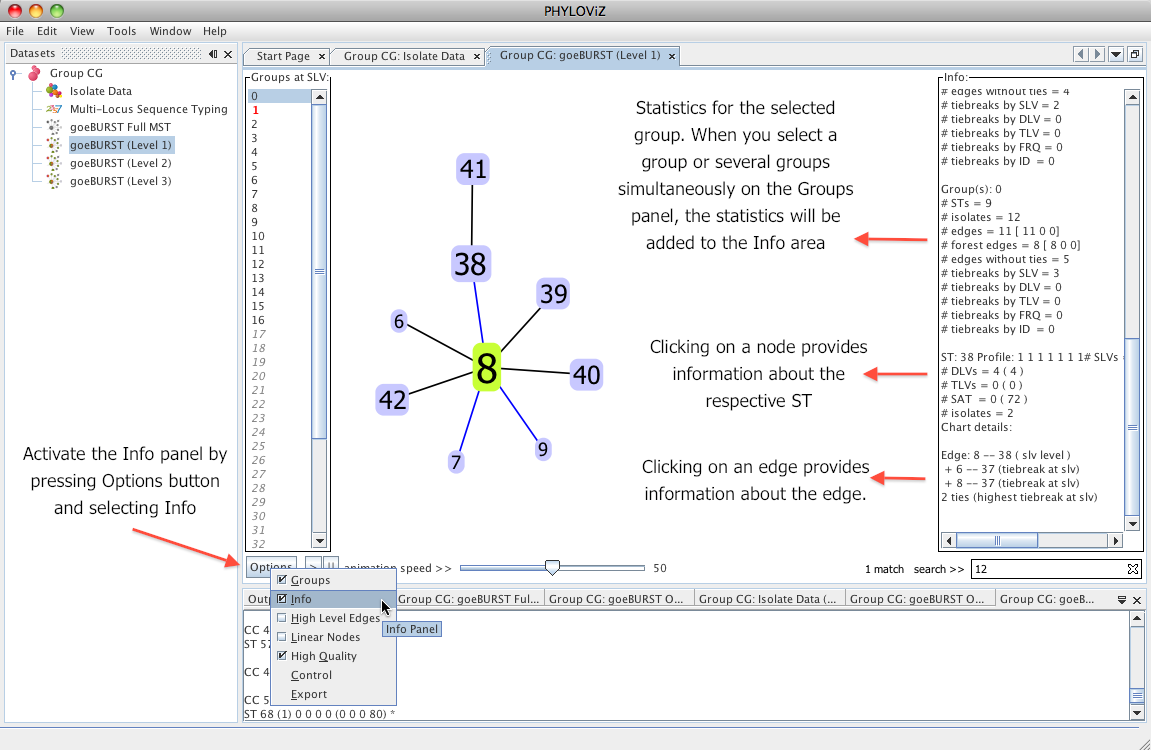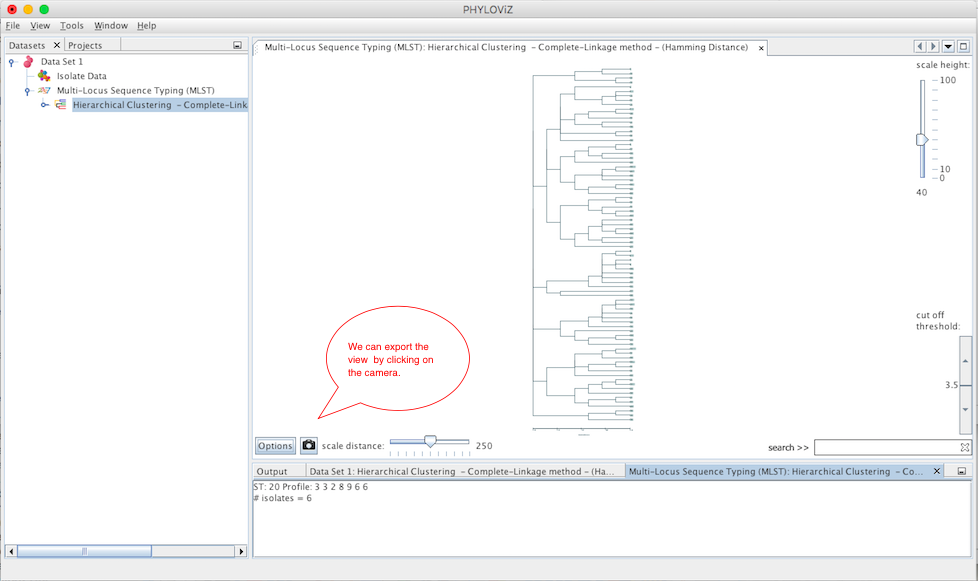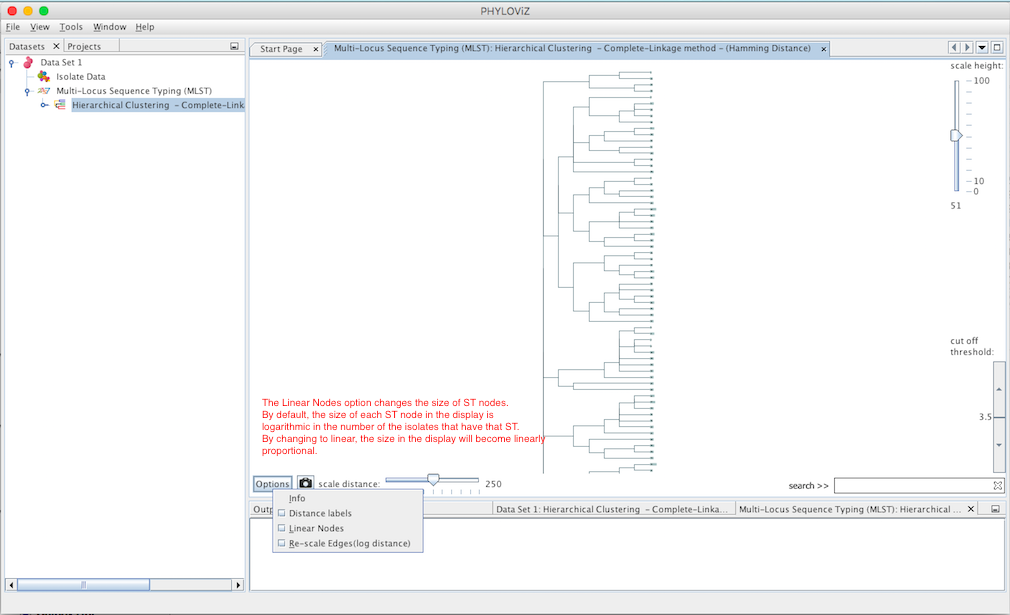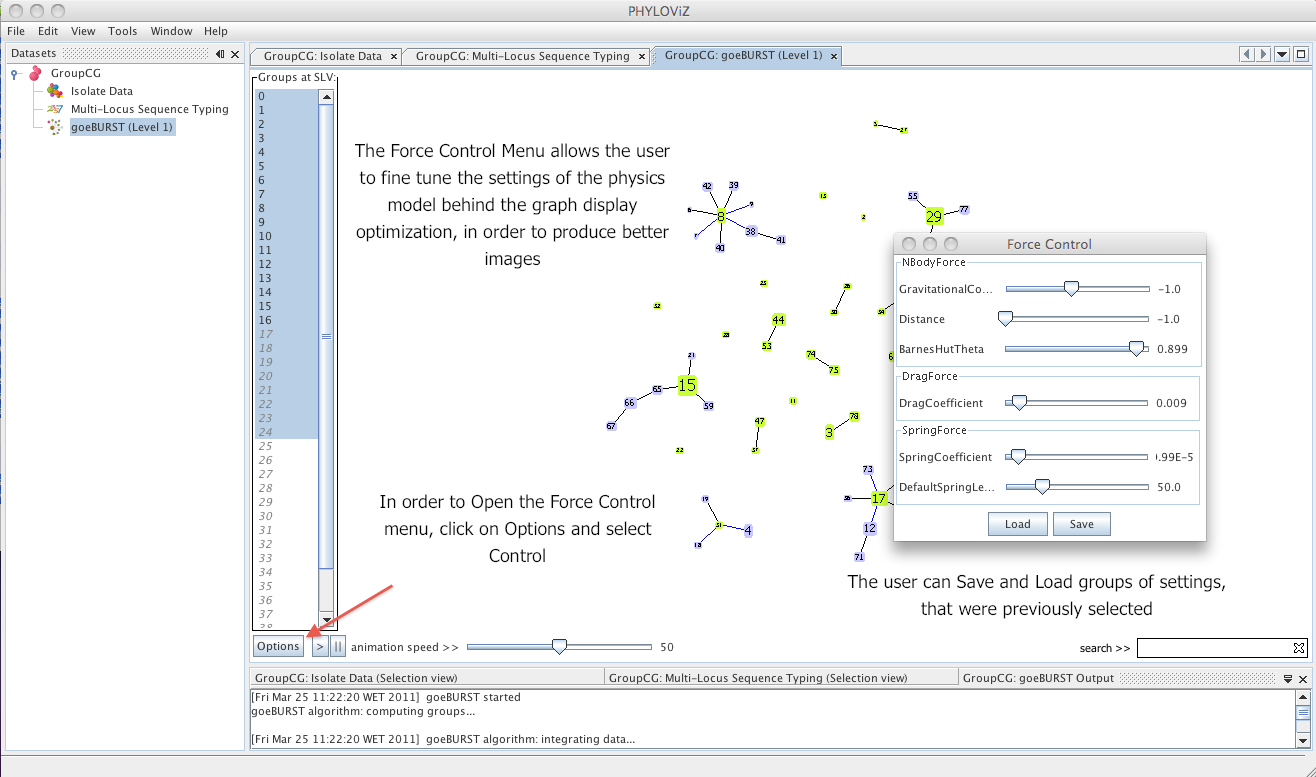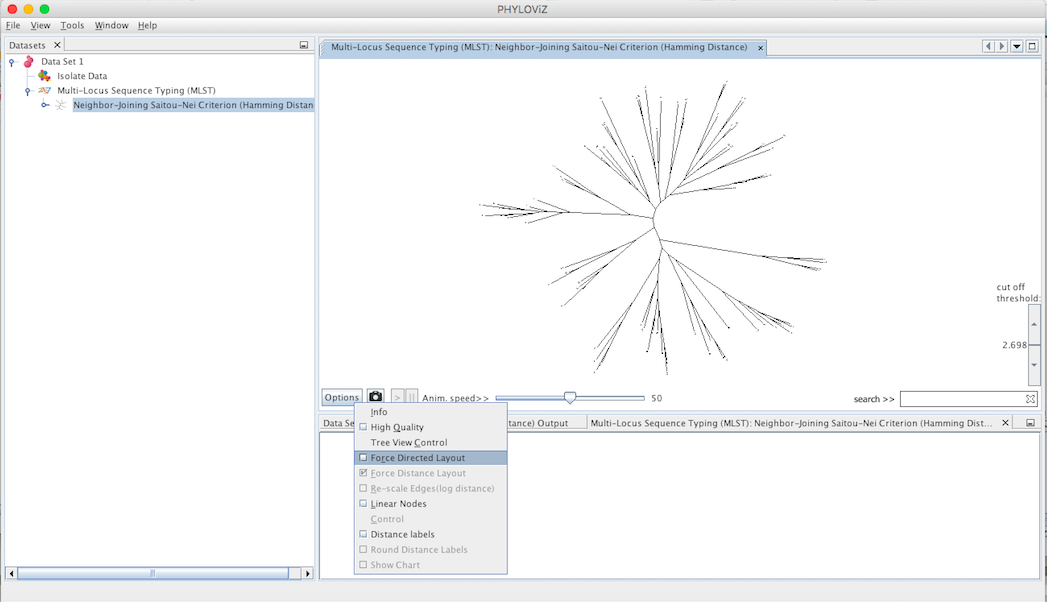Display and visualization¶
Interface features¶
After running the selected algorithm, you will notice that the program then tries to optimize the display of the group with the largest number of elements in the data set. You can change the speed at which this occurs by moving the animation speed slider.
The Display tab offers the user the ability to search for an isolate, Highlight the SLVs and DLVs, control the animation speed, select diferent diferent or multiple groups. You can fit any displayed graphs to the window by right-clicking any open space (i.e. with no link or ST node) on the window.
GoeBURST and GoeBURST Full MST features¶
- Basic Interface
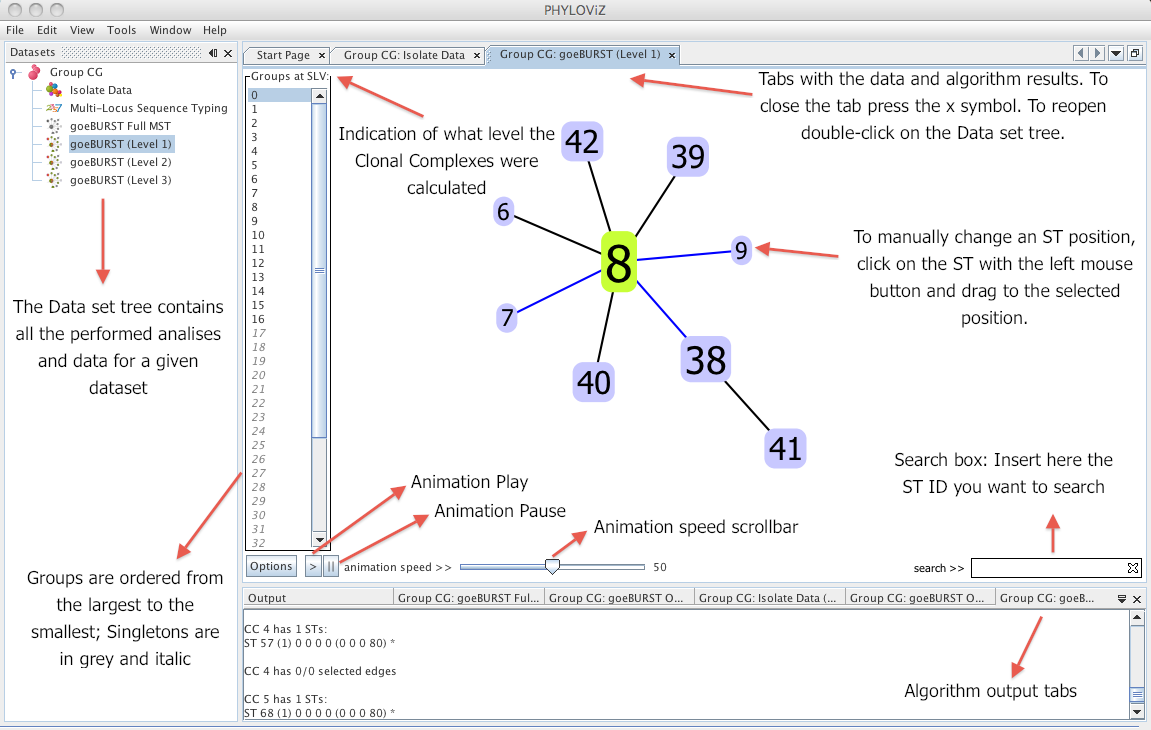
- SLV/DLV highlighting
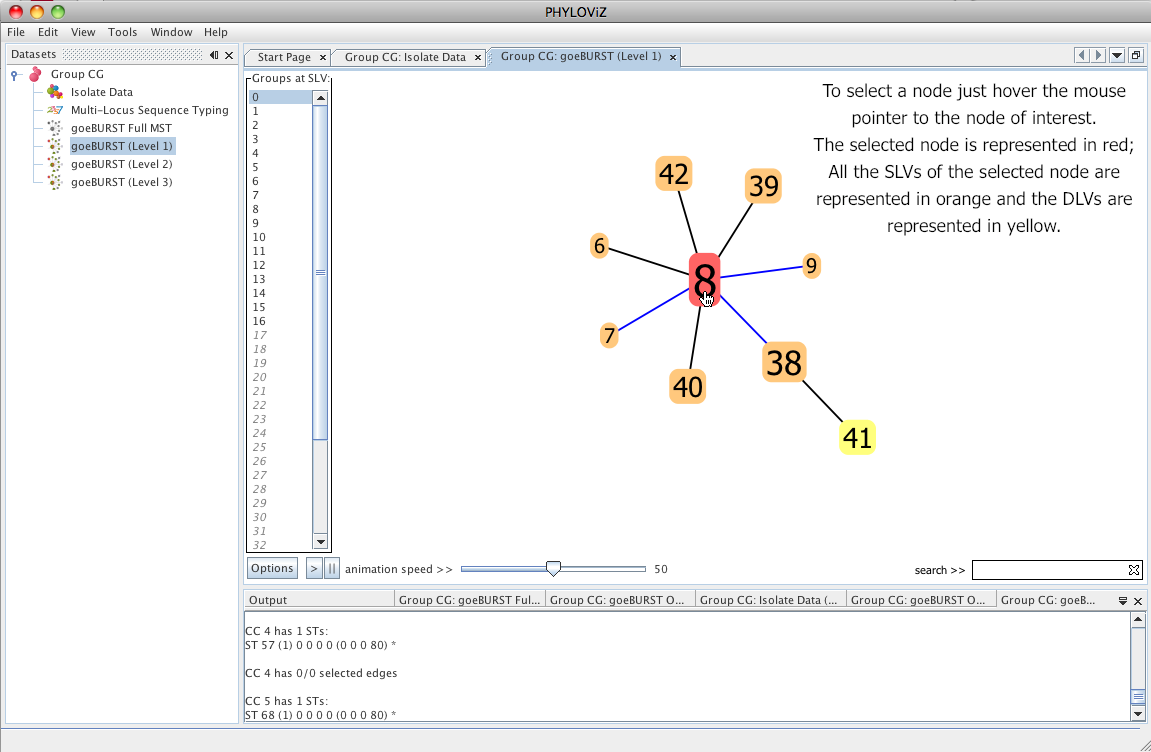
- High Level Edges
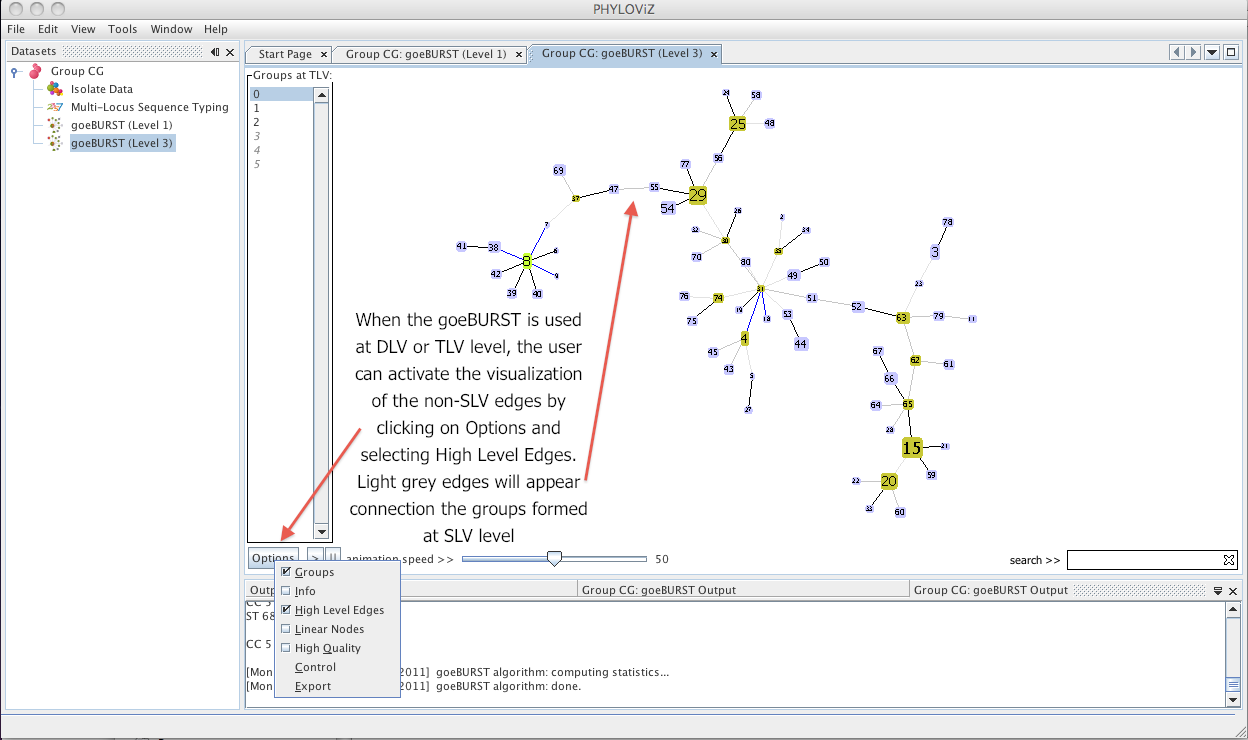
- Saving Results
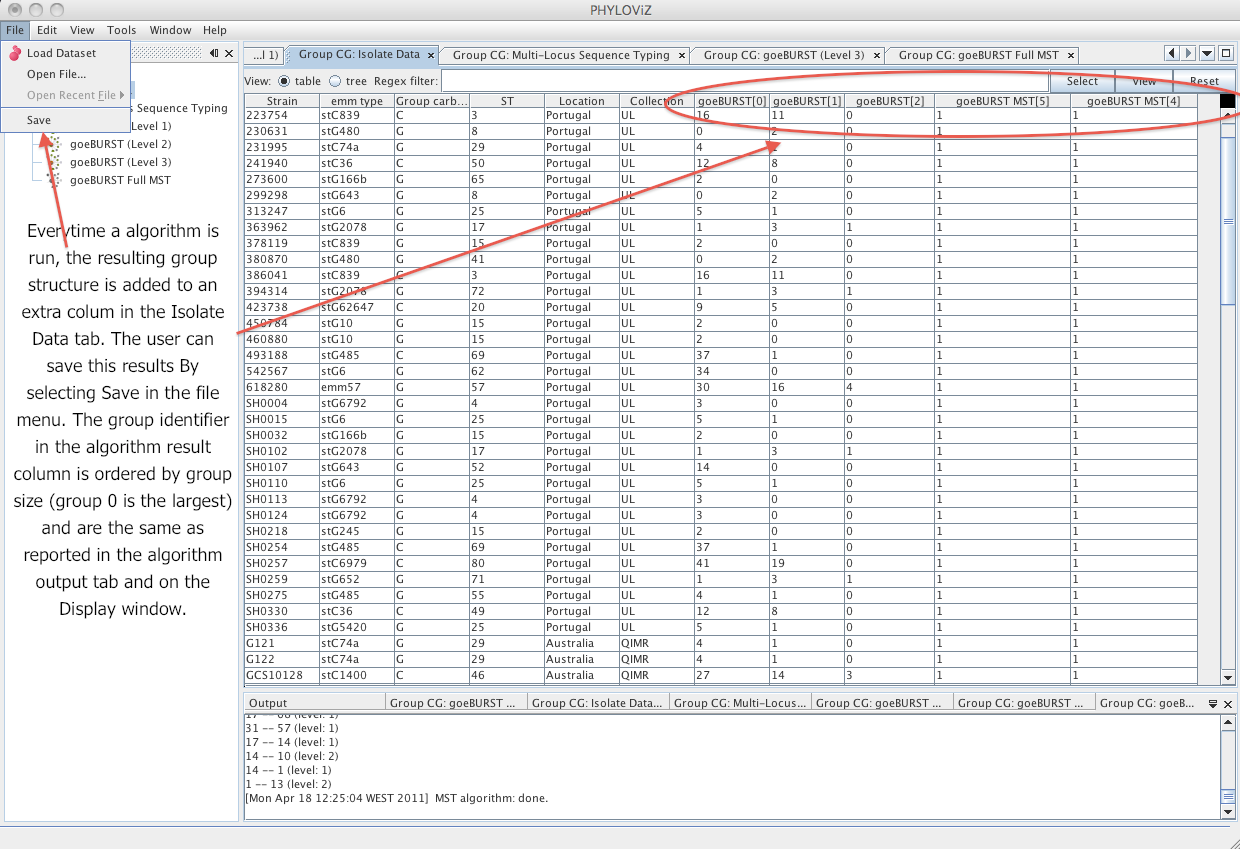
Hierarchical Clustering and Neighbor Joinning features¶
- Height scale
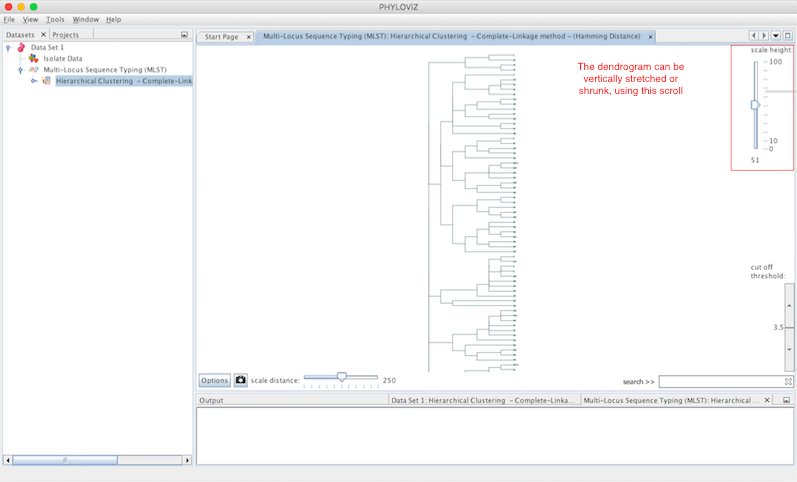
- Width scale
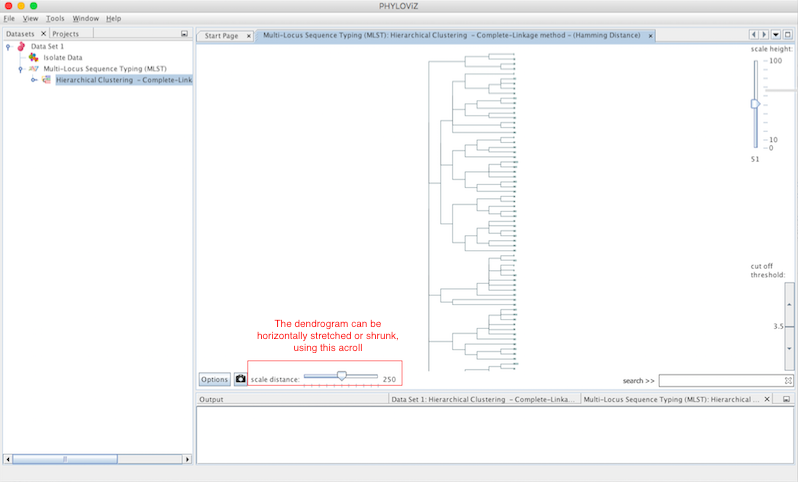
- Filter by distance (cut off threshold)
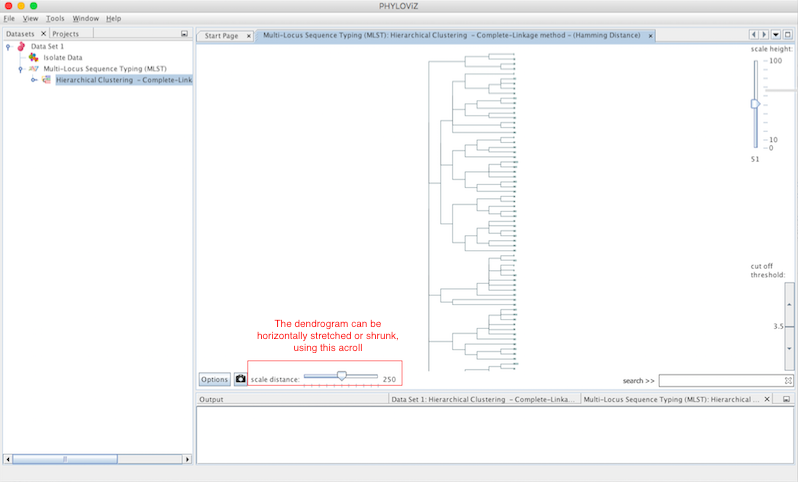
- Re-scale edges
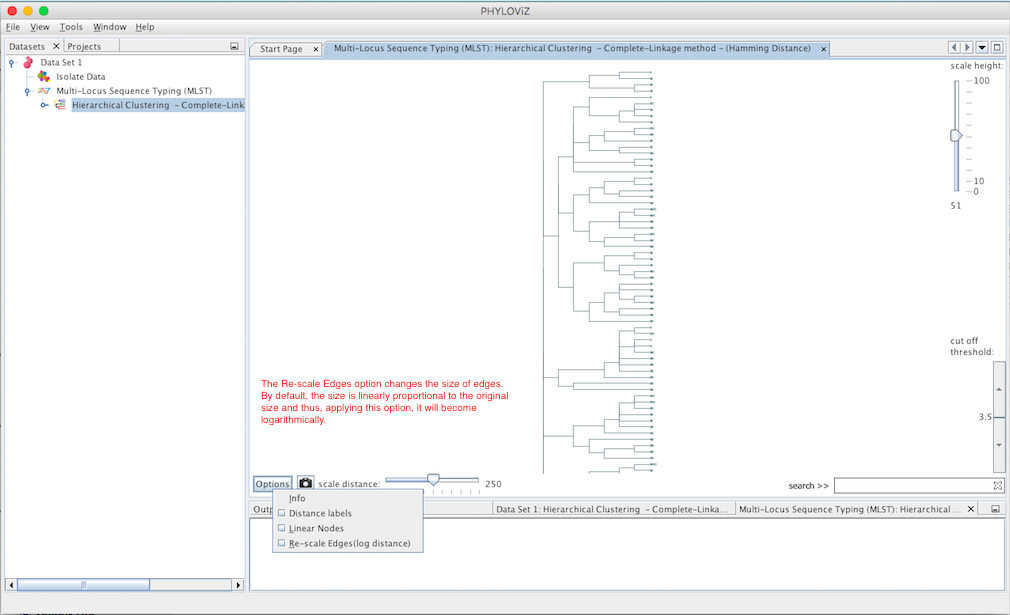
Color conventions¶
Link colors for goeBURST results:
- Black - Link drawn without recourse to tiebreak rules,
- Blue - Link drawn using tiebreak rule 1 (number of SLVs),
- Green - Link drawn using tiebreak rule 2 (number of DLVs),
- Red - Link drawn using tiebreak rule 3 (number of TLVs),
- Yellow - Link drawn using tiebreak rule 4 or 5 (Frequency found on the data set and ST number , respectively),
- Gray - Links drawn at DLV (darker gray) or TLV (lighter gray) if the groups are constructed at DLV/TLV level.
Link colors for goeBURST Full MST results: The goeBURST Full MST algorithm links uses a grayscale with darker links having less differences between the profiles than the lighter gray links. To know the number of differences that the link represents click on the link in the Display window.
ST nodes colors:
- Light green - Group founder
- Dark green - Sub-group founder
- Light blue - Common node
- Red - Selected node